Public Member Functions | |
| HRESULT | ConnSelfTest ([out] INT8U *pResultCode) |
| HRESULT | ConnMouseEcho (INT8U bmButtons, INT8S dx, INT8S dy) |
| HRESULT | ConnDrawLine (LCD_LAYER layer, PEN_COLOR color, LCD_POINT p1, LCD_POINT p2) |
| HRESULT | ConnDrawScreen (LCD_SCREEN *pScreen) |
| HRESULT | ConnGetOptions ([out] OPTIONS *pOptions) |
| HRESULT | ConnSetOptions (OPTIONS *pOptions) |
| HRESULT | ConnGetSystemCal ([out] SYS_CAL *pCal) |
| HRESULT | ConnSetSystemCal (SYS_CAL *pCal) |
| HRESULT | ConnClrScrn (INT8U layer, INT8U color) |
| HRESULT | ConnResetDefaults () |
| HRESULT | SaveDefaults () |
| HRESULT | ConnDrawBitmap (LCD_BITMAP *pBitmap) |
| HRESULT | ConnSetLayer (INT8U layer, LAYER_CODE layerState) |
| HRESULT | ConnGetLayer (INT8U layer,[out] LAYER_CODE *pLayerState) |
| HRESULT | ConnSetMixCode (MIX_CODE mixCode) |
| HRESULT | ConnGetMixCode ([out] MIX_CODE *pMixCode) |
| HRESULT | ConnMapToLCD ([out] int *p_LCD_x,[out] int *p_LCD_y, int *p_absX, int *p_absY) |
| HRESULT | devHandleData (BOOL fOptionsInDefault, SHORT abs_x, SHORT abs_y, SHORT pressure, BOOL fTouch, BOOL fTap, SHORT buttonState, ULONG dwTimeStamp, ULONG dwSequenceNum) |
| HRESULT | devConnDrawLine (LCD_LAYER layer, PEN_COLOR color, LCD_POINT p1, LCD_POINT p2) |
| HRESULT | devConnDrawBitmap (LCD_BITMAP *pBitmap) |
| HRESULT | devConnClrScrn (INT8U layer, INT8U color) |
| HRESULT | devConnSetLayer (INT8U layer, LAYER_CODE layerState) |
| HRESULT | devConnSetMixCode (MIX_CODE mixCode) |
| HRESULT | devExitScreenSaver () |
| field name | possible values | meaning |
| openConfig | '1'|'0' | If set to '1' allows configuration dialog to display when the device is first opened. In other words normal behavior ('1') is that when the device is first opened the configuration dialog will be displayed. Once the device has been opened it will not be displayed again.
|
| writeRegistry | '1'|'0' | If set to '1' allows provider to write to registry (this is the default). If this is disabled (set to '0') then the provider will not use the registry.
|
| suppressBitmap | '1'|'0' | If set to '0' allows system to display bitmap on initial open if enabled by the system configuration. If set to '1' no bitmap will be displayed regardless of system configuration settings. This overrides all system settings for bitmaps. The default is '0', meaning the bitmap will be displayed per system configuration settings.
|
| rawValues | '1'|'0' | If set to '1' passes non-calibrated values back from unit. Default is '0'. Note that this will only produce valid data if mapping the entire screen (mapInkingRegionOnly == B_OFF)
|
| screenSaver | '-1'|'0'|'1'|'2' | If set to '0', disables screen saver regardless of control panel settings. If '1' engages the simple blanking of the display screen saver. '2' enables the lines animation, reguardless of default bitmap settings (normally lines animation is only available when the default bitmap is enabled). -1 indicates default settings should be used.
|
| screenSaverText | Up to 255 characters of text | This text is only used when the line animation is enabled.
|
| saverDeltaT | deltaT in integer seconds | Specifies the screen saver deltaT in seconds. A value of -1 indicates the default setting from the control panel should be used. Must be an integer (non decimal).
|
| usrBitmapPath | Set bitmap location | Specifies the full path of the user-defined bitmap, overriding control panel. Must be done prior to opening the connection to a specific device. Setting a value of NULL resets this option, but the reset will have no effect until the provider "restores" settings. This means that typically a reset should be done after closing a specific and before opening another one.
|
| exclusiveOpen | Set exclusive open property [0|1] | Default is 0 (off)
|
All of the above fields are case-sensitive.
| HRESULT ConnSelfTest | ( | [out] INT8U * | pResultCode | ) |
Instructs the device to perform a self-test and return a result code. Note that if for any reason the host cannot successfully communicate with the device STATUS_IO_FAILURE is returned. Otherwise a valid firmware result code is returned to the caller.
Passes the given mouse packet back into the system's HID stack via the mouse endpoint. Note that bmButtons is mapped as follows:
| Bit(s) | Meaning |
| 7..1 | unused (set to 0) |
| 0 | left Button (1=active, 0=inactive) |
| HRESULT ConnDrawScreen | ( | LCD_SCREEN * | pScreen | ) |
Transfer the given screen to the device using the data specified in the pScreen structure.
| HRESULT ConnGetOptions | ( | [out] OPTIONS * | pOptions | ) |
Retrieves the current device settings from the device.
| HRESULT ConnSetOptions | ( | OPTIONS * | pOptions | ) |
Sets the device settings on the device.
"FEATURE" -- One can call ConnSetOptions before connecting/opening the device to set the provider's display of the default bitmap. Note that if one calls ConnSetOptions before opening a device that only fDisplayDefaultBitmap will be updated in the service provider and the call will return an error code indicating an invalid handle.
| HRESULT ConnGetSystemCal | ( | [out] SYS_CAL * | pCal | ) |
Retrieves the current device calibration settings.
| HRESULT ConnSetSystemCal | ( | SYS_CAL * | pCal | ) |
Writes device calibration settings to the device.
| HRESULT ConnResetDefaults | ( | ) |
Resets the unit's calibration and options to the powerup state.
| HRESULT SaveDefaults | ( | ) |
Saves the devices settings as the default.
| HRESULT ConnDrawBitmap | ( | LCD_BITMAP * | pBitmap | ) |
Transfers the given bitmap to the device using the data specified.
| HRESULT ConnSetLayer | ( | INT8U | layer, | |
| LAYER_CODE | layerState | |||
| ) |
Sets the given layer to the given state.
| HRESULT ConnGetLayer | ( | INT8U | layer, | |
| [out] LAYER_CODE * | pLayerState | |||
| ) |
Gets the given layer's state.
| HRESULT ConnSetMixCode | ( | MIX_CODE | mixCode | ) |
Sets the mix code
| HRESULT ConnGetMixCode | ( | [out] MIX_CODE * | pMixCode | ) |
Gets the mix code
| HRESULT ConnMapToLCD | ( | [out] int * | p_LCD_x, | |
| [out] int * | p_LCD_y, | |||
| int * | p_absX, | |||
| int * | p_absY | |||
| ) |
Provides mapping function that given the raw {X,Y} point returns the LCD pixel position.
| HRESULT devHandleData | ( | BOOL | fOptionsInDefault, | |
| SHORT | abs_x, | |||
| SHORT | abs_y, | |||
| SHORT | pressure, | |||
| BOOL | fTouch, | |||
| BOOL | fTap, | |||
| SHORT | buttonState, | |||
| ULONG | dwTimeStamp, | |||
| ULONG | dwSequenceNum | |||
| ) |
Reserved for internal use only.
Reserved for internal use only
| HRESULT devConnDrawBitmap | ( | LCD_BITMAP * | pBitmap | ) |
Reserved for internal use only
| HRESULT devConnSetLayer | ( | INT8U | layer, | |
| LAYER_CODE | layerState | |||
| ) |
Reserved for internal use only
| HRESULT devConnSetMixCode | ( | MIX_CODE | mixCode | ) |
Reserved for internal use only
| HRESULT devExitScreenSaver | ( | ) |
Reserved for internal use only
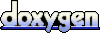 1.5.4
1.5.4