Public Member Functions | |
| HRESULT | IEPinPad ([in] BSTR caption,[in] INT8U maxLen,[in] INT8U bTACFlag,[in] INT8U bSecFlag,[out] BSTR *retString) |
| HRESULT | IEKeyboard ([in] BSTR caption,[in] INT8U maxLen,[in] INT8U bSecFlag,[out] BSTR *retString) |
| HRESULT | IEAsynPinPad ([in] BSTR padCaption,[in] BSTR clearButtonCaption,[in] BSTR cancelButtonCaption,[in] BSTR acceptButtonCaption,[in] INT8U maxLen,[in] INT8U bTACFlag,[in] INT8U bSecFlag) |
| HRESULT | IEAsynKeyboard ([in] BSTR padCaption,[in] BSTR clearButtonCaption,[in] BSTR cancelButtonCaption,[in] BSTR acceptButtonCaption,[in] INT8U maxLen,[in] INT8U bSecFlag) |
| HRESULT | IEWindowCreate ([in] BSTR bgColor) |
| HRESULT | IEWindowDelete (void) |
| HRESULT | IEWidgetCreate ([in] IDL_WIDGET_TYPE type,[in] INT8U id,[in] BSTR caption,[in] BSTR font,[in] INT8U fontSize,[in] BSTR textColor,[in] BSTR bgColor,[in] INT16U xPos,[in] INT16U yPos,[in] INT16U width,[in] INT16U height,[in] INT8U state) |
| HRESULT | IEWidgetRemove ([in] INT8U id) |
| HRESULT | IECheckBoxGet ([in] INT8U id,[out] BYTE *bState) |
| HRESULT | IERadioButtonGet ([in] INT8U id,[out] BYTE *bState) |
| HRESULT | IEButtonCreate ([in] INT8U id,[in] BSTR textString,[in] BSTR font,[in] INT8U fontSize,[in] BSTR textColor,[in] BSTR backGroundColor,[in] INT16U xPos,[in] INT16U yPos,[in] INT16U width,[in] INT16U height) |
| HRESULT | IECheckBoxCreate ([in] INT8U id,[in] BSTR textString,[in] BSTR font,[in] INT8U fontSize,[in] BSTR textColor,[in] BSTR backGroundColor,[in] INT16U xPos,[in] INT16U yPos,[in] INT16U width,[in] INT16U height,[in] INT8U state) |
| HRESULT | IERadioButtonCreate ([in] INT8U id,[in] BSTR textString,[in] BSTR font,[in] INT8U fontSize,[in] BSTR textColor,[in] BSTR backGroundColor,[in] INT16U x,[in] INT16U y,[in] INT16U width,[in] INT16U height,[in] INT8U state) |
| HRESULT | IETextBoxCreate ([in] INT8U id,[in] BSTR textString,[in] BSTR font,[in] INT8U fontSize,[in] BSTR textColor,[in] BSTR backGroundColor,[in] INT16U x,[in] INT16U y,[in] INT16U width,[in] INT16U height) |
| HRESULT | IEAddFont (BSTR fontName, VARIANT fontData) |
| HRESULT | IEDeleteFont ([in] BSTR fontName) |
| HRESULT | IEGetUserFonts ([in, out] BSTR *fontNames) |
| HRESULT IEPinPad | ( | [in] BSTR | caption, | |
| [in] INT8U | maxLen, | |||
| [in] INT8U | bTACFlag, | |||
| [in] INT8U | bSecFlag, | |||
| [out] BSTR * | retString | |||
| ) |
Show 10 key keypad with a CLEAR, CANCEL and an ACCEPT button on the ePad LS screen.
| caption | The pin pad caption text. | |
| maxLen | The maximun number of acceptable characters. | |
| bTACFlag | Controls to display the telephone style button. When FLASE, the "1" button has "Q" and "Z" displayed. | |
| bSecFlag | Controls to display the entered characters (when FALSE) or asterisks (when TRUE). | |
| retString | The output text. |
| HRESULT IEKeyboard | ( | [in] BSTR | caption, | |
| [in] INT8U | maxLen, | |||
| [in] INT8U | bSecFlag, | |||
| [out] BSTR * | retString | |||
| ) |
Show a QWERTY keybaord on the ePad LS screen and a text box to display the entered text.
| caption | The pin pad caption text. | |
| maxLen | The maximun number of acceptable characters. | |
| bSecFlag | Controls to display the entered characters (when FALSE) or asterisks (when TRUE). | |
| retString | The output text. |
| HRESULT IEAsynPinPad | ( | [in] BSTR | padCaption, | |
| [in] BSTR | clearButtonCaption, | |||
| [in] BSTR | cancelButtonCaption, | |||
| [in] BSTR | acceptButtonCaption, | |||
| [in] INT8U | maxLen, | |||
| [in] INT8U | bTACFlag, | |||
| [in] INT8U | bSecFlag | |||
| ) |
Show 10 key keypad with a CLEAR, CANCEL and an ACCEPT button on the ePad LS screen and return immediately without waiting for the user entered text.
| padCaption | The keyboard caption text. | |
| clearButtonCaption | The text for CLEAR button. | |
| cancelButtonCaption | The text for the CANCEL button. | |
| acceptButtonCaption | The text for the ACCEPT button. | |
| maxLen | The maximun number of acceptable characters. | |
| bTACFlag | Controls to display the telephone style button. When FLASE, the "1" button has "Q" and "Z" displayed. | |
| bSecFlag | Controls to display the entered characters (when FALSE) or asterisks (when TRUE). |
| HRESULT IEAsynKeyboard | ( | [in] BSTR | padCaption, | |
| [in] BSTR | clearButtonCaption, | |||
| [in] BSTR | cancelButtonCaption, | |||
| [in] BSTR | acceptButtonCaption, | |||
| [in] INT8U | maxLen, | |||
| [in] INT8U | bSecFlag | |||
| ) |
Show a QWERTY keybaord on the ePad LS screen and a text box to display the entered text and return immediately without waiting for the user entered text.
| padCaption | The keybaord caption text. | |
| clearButtonCaption | The text for CLEAR button. | |
| cancelButtonCaption | The text for the CANCEL button. | |
| acceptButtonCaption | The text for the ACCEPT button. | |
| maxLen | The maximun number of acceptable characters | |
| bSecFlag | Controls to display the entered characters (when FALSE) or asterisks (when TRUE). |
| HRESULT IEWindowCreate | ( | [in] BSTR | bgColor | ) |
Build a window (widget container) to place GUI widgets ( for example Button, Text, Checkboxe...).
| bgColor | The window background color (the format is "RRGGBB"). |
| HRESULT IEWindowDelete | ( | void | ) |
Remove the widget container created IEWindowCreate(...).
| HRESULT IEWidgetCreate | ( | [in] IDL_WIDGET_TYPE | type, | |
| [in] INT8U | id, | |||
| [in] BSTR | caption, | |||
| [in] BSTR | font, | |||
| [in] INT8U | fontSize, | |||
| [in] BSTR | textColor, | |||
| [in] BSTR | bgColor, | |||
| [in] INT16U | xPos, | |||
| [in] INT16U | yPos, | |||
| [in] INT16U | width, | |||
| [in] INT16U | height, | |||
| [in] INT8U | state | |||
| ) |
Generate/Create a GUI widget onto the widget container.
| type | The desired widget type. The type is defined by IDL_WIDGET_TYPE. | |
| id | The desired widget ID. It should be unique and in the range of 1-255. | |
| caption | The text for the widget. | |
| font | The name of the font used to draw the widget text. | |
| fontSize | The size of the font used to draw the widget text. | |
| textColor | The color of the font used to draw the widget text; the format is "RRGGBB". | |
| bgColor | The widget background color; the format is "RRGGBB". | |
| xPos | The X coordinate of th top left corner of the widget as measured in pixels from the top left corner of widget container. | |
| yPos | The Y coordinate of th top left corner of the widget as measured in pixels from the top left corner of widget container. | |
| width | The X dimention for the width as measured in pixels. | |
| height | The X dimention for the height as measured in pixels. | |
| state | The widget initial on/off status. Check IDL_WIDGET_EVENT_CODE type. |
| HRESULT IEWidgetRemove | ( | [in] INT8U | id | ) |
Remove/Delete a GUI widget from the widget container.
| id | The desired widget ID. |
| HRESULT IECheckBoxGet | ( | [in] INT8U | id, | |
| [out] BYTE * | bState | |||
| ) |
Get the Checkbox status (checked/unchecked).
| id | The desired widget ID. | |
| bState | Points to the location to contain the status. Check IDL_WIDGET_EVENT_CODE type for status codes. |
| HRESULT IERadioButtonGet | ( | [in] INT8U | id, | |
| [out] BYTE * | bState | |||
| ) |
Get the radio button status (on/off).
| id | The desired widget ID. | |
| bState | Points to the location to contain the status. Check IDL_WIDGET_EVENT_CODE type for status codes. |
| HRESULT IEButtonCreate | ( | [in] INT8U | id, | |
| [in] BSTR | textString, | |||
| [in] BSTR | font, | |||
| [in] INT8U | fontSize, | |||
| [in] BSTR | textColor, | |||
| [in] BSTR | backGroundColor, | |||
| [in] INT16U | xPos, | |||
| [in] INT16U | yPos, | |||
| [in] INT16U | width, | |||
| [in] INT16U | height | |||
| ) |
Generate/Create a push button within the widget container.
| id | The desired push button ID. It should be unique and in the range of 1--255. | |
| textString | The push button text. | |
| font | The name of the font used to the push button text. | |
| fontSize | The size of the font used to draw the push button text. | |
| textColor | The color of the font used to draw the push button text. The format is "RRGGBB". | |
| backGroundColor | The push button background color. The format is "RRGGBB". | |
| xPos | The X coordinate of th top left corner of the push button as measured in pixels from the top left corner of widget container. | |
| yPos | The Y coordinate of th top left corner of the push button as measured in pixels from the top left corner of widget container. | |
| width | The X dimention for the width as measured in pixels.. | |
| height | The X dimention for the height as measured in pixels. |
| HRESULT IECheckBoxCreate | ( | [in] INT8U | id, | |
| [in] BSTR | textString, | |||
| [in] BSTR | font, | |||
| [in] INT8U | fontSize, | |||
| [in] BSTR | textColor, | |||
| [in] BSTR | backGroundColor, | |||
| [in] INT16U | xPos, | |||
| [in] INT16U | yPos, | |||
| [in] INT16U | width, | |||
| [in] INT16U | height, | |||
| [in] INT8U | state | |||
| ) |
Generate/Create a check box within the widget container.
| id | The desired check box ID. It should be unique and in the range of 1-255. | |
| textString | The check box text. | |
| font | The name of the font used to the check box text. | |
| fontSize | The size of the font used to draw the check box text. | |
| textColor | The color of the font used to draw the check box text. The format is "RRGGBB". | |
| backGroundColor | The check box background color. The format is "RRGGBB". | |
| xPos | The X coordinate of th top left corner of the check box as measured in pixels from the top left corner of widget container. | |
| yPos | The Y coordinate of th top left corner of the check box as measured in pixels from the top left corner of widget container. | |
| width | The X dimention for the width as measured in pixels.. | |
| height | The X dimention for the height as measured in pixels. | |
| state | The check box initial status (on/off). Check IDL_WIDGET_EVENT_CODE type. |
| HRESULT IERadioButtonCreate | ( | [in] INT8U | id, | |
| [in] BSTR | textString, | |||
| [in] BSTR | font, | |||
| [in] INT8U | fontSize, | |||
| [in] BSTR | textColor, | |||
| [in] BSTR | backGroundColor, | |||
| [in] INT16U | x, | |||
| [in] INT16U | y, | |||
| [in] INT16U | width, | |||
| [in] INT16U | height, | |||
| [in] INT8U | state | |||
| ) |
Generate/Create a radio button within the widget container.
| id | The desired radio button ID. It should be unique and in the range of 1--255. | |
| textString | The radio button text. | |
| font | The name of the font used to draw the radio button text. | |
| fontSize | The size of the font used to draw the radio button text. | |
| textColor | The color of the font used to draw the radio button text. The format is "RRGGBB". | |
| backGroundColor | The radio button background color. The format is "RRGGBB". | |
| x | The X coordinate of th top left corner of the radio button as measured in pixels from the top left corner of widget container. | |
| y | The Y coordinate of th top left corner of the radio button as measured in pixels from the top left corner of widget container. | |
| width | The X dimention for the width as measured in pixels.. | |
| height | The X dimention for the height as measured in pixels. | |
| state | The check box initial status (checked/inchecked). Check IDL_WIDGET_EVENT_CODE type. |
| HRESULT IETextBoxCreate | ( | [in] INT8U | id, | |
| [in] BSTR | textString, | |||
| [in] BSTR | font, | |||
| [in] INT8U | fontSize, | |||
| [in] BSTR | textColor, | |||
| [in] BSTR | backGroundColor, | |||
| [in] INT16U | x, | |||
| [in] INT16U | y, | |||
| [in] INT16U | width, | |||
| [in] INT16U | height | |||
| ) |
Generate/Create a text box within the widget container.
| id | The desired text box ID. It should be unique and in the range of 1--255. | |
| textString | The text of the box text. | |
| font | The name of the font used to draw the text. | |
| fontSize | The size of the font used to draw the text. | |
| textColor | The color of the font used to draw the text. The format is "RRGGBB". | |
| backGroundColor | The text box background color. The format is "RRGGBB". | |
| x | The X coordinate of th top left corner of the text box as measured in pixels from the top left corner of widget container. | |
| y | The Y coordinate of th top left corner of the text box as measured in pixels from the top left corner of widget container. | |
| width | The X dimention for the width as measured in pixels. | |
| height | The X dimention for the height as measured in pixels. |
| HRESULT IEAddFont | ( | BSTR | fontName, | |
| VARIANT | fontData | |||
| ) |
Download a TrueType font onto the device.
| fontName | The desired font name. | |
| fontData | Safe array of one dimension that contains VT_UI1 of font data. |
| HRESULT IEDeleteFont | ( | [in] BSTR | fontName | ) |
Delete a certain downloaded font named by fontName.
| fontName | The desired font name. |
| HRESULT IEGetUserFonts | ( | [in, out] BSTR * | fontNames | ) |
Retrieve all available downloaded font face names.
| fontNames | The font face names speratated by semicolon. |
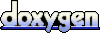 1.5.4
1.5.4