Public Member Functions | |
| void | CloseDevice (void) |
| Closes a connection to the open device. | |
| SHORT | GetNumDevices (void) |
| Returns the number of devices attached to the PC. | |
| VARIANT_BOOL | OpenDevice (SHORT DeviceNumber, VARIANT_BOOL ShowInk, VARIANT_BOOL ExclusiveOpen) |
| Opens a connection to the specified device. | |
| VARIANT_BOOL | ResetDevice (void) |
| Resets the device to READY mode and turns encryption off. | |
| void | RestoreDefaultSettings (lsResetCode ResetCode, VARIANT_BOOL Persistent) |
| Resets the default settings on the device. | |
| void | SendSettings (VARIANT_BOOL Persistent) |
| Sends the current values for device settings to the open device. | |
Properties | |
| lsBitmapCollection | Bitmaps |
| The collection of bitmaps on the device. | |
| lsEncryptionType | CurrentEncryptionMode |
| The encryption mode currently in use. | |
| lsDataRange | DataRange |
| The minimum and maximum values that will be returned in the FirePadData event for the X, Y, & Z axes. | |
| lsDataRate | DataRateIndex |
| The rate that pen data will be sampled from the touchscreen. | |
| lsEncryptionType | EncryptionType |
| The encryption mode to be used by the pad upon a new connection. | |
| lsInkRegion | InkRegion |
| Determines the inking behavior on the device. | |
| lsKeyboard | KeyboardWidget |
| The keyboard widget that can be displayed on the device. | |
| lsDisplay | PadDisplay |
| The physical dimensions of the device's display screen. | |
| lsPinpad | PinpadWidget |
| The pinpad widget that can be displayed on the device. | |
| VARIANT_BOOL | PressureEnabled |
| Determines whether the device is capable of sensing pressure (Z-axis). | |
| BSTR | SerialNumber |
| The serial number for the device. | |
| lsTouchscreenType | TouchscreenType |
| The type of touchscreen for the device. | |
| lsWidgetContainer | WidgetContainer |
| The container for hosting widgets on the device. | |
| BSTR | FWVersion |
| The firmware version of the active device. | |
| lsOpMode | Mode |
| The current mode of the active device. | |
| void CloseDevice | ( | void | ) |
The CloseDevice method is used to end the connection to the currently opened device.
| SHORT GetNumDevices | ( | void | ) |
The GetNumDevices method returns the number of devices currently attached to the host PC.
| VARIANT_BOOL OpenDevice | ( | SHORT | DeviceNumber, | |
| VARIANT_BOOL | ShowInk, | |||
| VARIANT_BOOL | ExclusiveOpen | |||
| ) |
The OpenDevice method is used to open a connection to a device. After the device has been opened, settings can be changed, graphics displayed, or widgets created for user input.
| DeviceNumber | Zero-based index specifying which device to open. | |
| ShowInk | Determines whether ink trails should be enabled when the device is opened. | |
| ExclusiveOpen | Determines whether other programs can access the device while the current program has the device open. Other programs are allowed to open the device if this property is set to True; setting it to False blocks other programs from opening the device. |
| VARIANT_BOOL ResetDevice | ( | void | ) |
The ResetDevice method sets the device to READY mode (ink trails off) and the current encryption mode to NONE.
| void RestoreDefaultSettings | ( | lsResetCode | ResetCode, | |
| VARIANT_BOOL | Persistent | |||
| ) |
The RestoreDefaultSettings method is used to reset various settings on the device to either the factory or tuned settings.
| ResetCode | Determines which setting(s) to reset. Multiple values should combined via a bitwise OR operation. | |
| Persistent | Determines whether the settings should be written to the device permanently. |
| void SendSettings | ( | VARIANT_BOOL | Persistent | ) |
The SendSettings method is used to send the current device settings values to the device. The settings sent include:
| Persistent | Determines whether the settings should be written to the device permanently. |
| lsBitmapCollection Bitmaps |
The Bitmap collection is used to create and access bitmaps on the device.
| lsEncryptionType CurrentEncryptionMode |
The current encyption mode determines whether packets are encrypted.
| lsDataRange DataRange |
The members of the DataRange property can be used for scaling signature data returned in the FirePadData event.
| lsDataRate DataRateIndex |
The ePad LS can report pen data at different rates. The DataRateIndex property is used to set the desired rate.
| lsEncryptionType EncryptionType |
The EncryptionType property determines the encryption mode to be used for transmitting packets when a new connection to the pad is made. To change the encryption mode after the connection is made, use the CurrentEncryptionMode property.
| lsInkRegion InkRegion |
The inking region members determine the inking behavior on the device. See the details of the lsInkRegion object for more details.
| lsKeyboard KeyboardWidget |
The keyboard widget is used to display a keyboard on the device for alphanumeric input.
| lsDisplay PadDisplay |
Used to retrieve the height and width of the device's display screen in inches.
| lsPinpad PinpadWidget |
The pinpad widget is used to display a pinpad on the device for numeric input.
| VARIANT_BOOL PressureEnabled |
The PressureEnabled property is used to determine if the pressure values returned in the FirePadData event can be relied upon. If PressureEnabled is FALSE, pressure data should not be used.
| BSTR SerialNumber |
Returns the unique serial number for the active device.
| lsTouchscreenType TouchscreenType |
Returns the type of touchscreen built into the active device. See the lsTouchscreenType enumeration for known screen types.
| lsWidgetContainer WidgetContainer |
The widget container hosts the widget objects for user defined forms.
| BSTR FWVersion |
Returns the firmware version of the active device.
| lsOpMode Mode |
Returns the current mode of the active device. The two most common modes are lsOpInking and lsOpReady. At times it may be useful to know which mode the pad is in, for example, to ensure that the pad is ready to accept a signature.
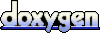 1.5.4
1.5.4