Public Attributes | |
| INT8U | bEnabled |
| INT8U | bOn |
| The Inking trail is displayed on the LCD display. Possible values are on/off [1/0]. | |
| INT8U | bEnabledType |
| The enabled type has two possible values: 0 = legacy behavior, 1 = dependent on the affirmation text window. | |
| INT8U | bTransform |
| IDL_LCD_POINT | startingPoint |
| The inking region starting point in x, y coordinates. | |
| INT16U | wWidthInPixels |
| The inking region width in pixels. | |
| INT16U | wHeightInPixels |
| The inking region length in pixels. | |
| IDL_LCD_RGB | color |
| The color of the inking trail the pen uses for signing. | |
| INT8U | wPenWidth |
| The pen inking trail width in pixels. | |
| INT16U | wAutoTime_10mSec |
| The auto time is the inking trail timeout value or the time it takes for the inking to be cleared from the LCD display. | |
| INT16U | FILLER |
| This field is reserved for future use. | |
Enabling the inking region means the pen touch points in this region will be reported from the ePad to the computer with it is connected to. The Inking region enable switch. 1 is enabled. 0 is disabled.
The transform value maps the current inking region to the whole lcd screen, for ePadLS this is a 320 by 234 pixels screen. This parameter is not consumed by the device, but rather, saved as part of the persistent settings in the ePad device. Possible values: 0 = No transform, 1 = Map to Inking Region.
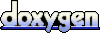 1.5.4
1.5.4