Public Member Functions | |
| void | AboutBox () |
| SHORT | GetNumDevices (void) |
| SHORT | OpenConnection (SHORT nNumDevice) |
| void | CloseConnection (void) |
| SHORT | connClearScreen (void) |
| SHORT | connRefreshScreen (SHORT layer) |
| SHORT | connStartDraw (void) |
| SHORT | connStopDraw (SHORT fSyncToDevice) |
| SHORT | connTextOut (SHORT Layer, SHORT xStart, SHORT yStart, BSTR lpString, SHORT nStrlen) |
| SHORT | connSetFont (BSTR LogFontStr, SHORT FontStrLen) |
| SHORT | connLoadBitmapToDevice (SHORT layer, BSTR lpFileName, SHORT nFileNameLen, SHORT nStretch, SHORT xPos, SHORT yPos) |
| SHORT | connGetWhiteThreshold (void) |
| SHORT | connGetBlackThreshold (void) |
| SHORT | connSetWhiteThreshold (SHORT WhiteVal) |
| SHORT | connSetBlackThreshold (SHORT BlackVal) |
| SHORT | connDrawLine (SHORT Layer, SHORT nColor, SHORT xStart, SHORT yStart, SHORT xEnd, SHORT yEnd) |
| BSTR | connGetSerialNumber (void) |
| LONG | connGetDataRangeMinX (void) |
| LONG | connGetDataRangeMinY (void) |
| LONG | connGetDataRangeMinZ (void) |
| LONG | connGetDataRangeMaxX (void) |
| LONG | connGetDataRangeMaxY (void) |
| LONG | connGetDataRangeMaxZ (void) |
| DOUBLE | connGetPhysicalX (void) |
| DOUBLE | connGetPhysicalY (void) |
| LONG | connMapToLcdX (LONG lValue) |
| LONG | connMapToLcdY (LONG lValue) |
| SHORT | connSetInkRegion (SHORT upperLeft_x, SHORT upperLeft_y, SHORT lowerRight_x, SHORT lowerRight_y) |
| BSTR | connGetDebugParam (BSTR pKey) |
| SHORT | connSetDebugParam (BSTR pKey, BSTR pValue) |
| SHORT | connSetUseSlowMethod (SHORT nUseSlowMethod) |
| SHORT | connSetInkColor (SHORT InkColor) |
| SHORT | connSetInkOptions (SHORT inkTrailsOpt, SHORT seconds) |
| SHORT | connSetBgImg (SHORT bgImgOpt, BSTR bgImgPath) |
| SHORT | connSetBacklight (SHORT BkLight, SHORT BkOnSeconds, SHORT BkIntensity) |
| BSTR | connGetFriendlyName (BSTR GUIDstr) |
| SHORT | connSetFriendlyName (BSTR sGUID, BSTR sNewName) |
| SHORT | connSaveDefaults (void) |
| SHORT | connResetDeviceDefaults (void) |
| SHORT | connGetInkRegion_ULX (void) |
| SHORT | connGetInkRegion_ULY (void) |
| SHORT | connGetInkRegion_LRX (void) |
| SHORT | connGetInkRegion_LRY (void) |
| SHORT | connGetUseSlowMethod (void) |
| SHORT | connGetInkColor (void) |
| SHORT | connGetInkingBacklight (void) |
| SHORT | connGetInkingSecond (void) |
| SHORT | connGetBgImgOptions (void) |
| BSTR | connGetBgImgPath (void) |
| SHORT | connGetBacklightOption (void) |
| SHORT | connGetBacklightSecond (void) |
| SHORT | connGetBacklightIntensity (void) |
| SHORT | connClearInk (void) |
| LONG | connGetMapInkingRegionOnly (void) |
| LONG | connSetMapInkingRegionOnly (SHORT sMapInkingRegionOnly) |
| LONG | ConnSetLayer (SHORT layer, SHORT intensity) |
| LONG | connGetDC (void) |
| LONG | connReleaseDC (LONG dc, LONG fSyncToDevice) |
| SHORT | connDrawScreen (SHORT nLayer, SHORT xOrig, SHORT yOrig, BSTR sFileName) |
| void AboutBox | ( | ) |
Displays aboutBox dialog
| SHORT GetNumDevices | ( | void | ) |
SHORT sNumDevices = pInk->GetNumDevices();
if ( sNumDevices > 0 ) {
...
SHORT sResult = pInk->OpenConnection(0);
...
} // endif
| SHORT OpenConnection | ( | SHORT | nNumDevice | ) |
Opens a connection to the indicated device, if it exists.
| nNumDevice | the zero-based device number to open |
| void CloseConnection | ( | void | ) |
Closes the active device connection, if one exists.
| SHORT connClearScreen | ( | void | ) |
Clears all layers of the active device's display via the graphics library. Requires previous execution of connStartDraw.
| SHORT connRefreshScreen | ( | SHORT | layer | ) |
Refreshes the active device's display from the cached image in PC memory. Requires previous execution of connStartDraw.
| layer | the layer(s) on the device's display to refresh |
| SHORT connStartDraw | ( | void | ) |
Creates a graphics context for the active device. Requires that the device be opened previously with OpenConnection.
| SHORT connStopDraw | ( | SHORT | fSyncToDevice | ) |
Destroys the active graphics context for the active device.
| fSyncToDevice | reserved for future use |
| SHORT connTextOut | ( | SHORT | Layer, | |
| SHORT | xStart, | |||
| SHORT | yStart, | |||
| BSTR | lpString, | |||
| SHORT | nStrlen | |||
| ) |
Draws text on the LCD at the given location using the last font set by connSetFont. Requires previous execution of connStartDraw.
| Layer | the layer on the device's display on which to draw the text | |
| xStart | position for left edge of text rectangle, measured from left edge of device's display | |
| yStart | position for top edge of text rectangle, measured from top edge of device's display | |
| lpString | text to be displayed | |
| nStrlen | length of lpString |
| SHORT connSetFont | ( | BSTR | LogFontStr, | |
| SHORT | FontStrLen | |||
| ) |
Sets the current font for drawing methods. Requires previous execution of connStartDraw.
| LogFontStr | font name | |
| FontStrLen | length of LogFontStr |
| SHORT connLoadBitmapToDevice | ( | SHORT | layer, | |
| BSTR | lpFileName, | |||
| SHORT | nFileNameLen, | |||
| SHORT | nStretch, | |||
| SHORT | xPos, | |||
| SHORT | yPos | |||
| ) |
Loads a bitmap to the device's display via the graphics library. Requires previous execution of connStartDraw.
| layer | the layer on the device's display on which to load the bitmap | |
| lpFileName | the fully qualified path of the graphic file to load | |
| nFileNameLen | length of lpFileName | |
| nStretch | determines whether the image should be stretched or not
| |
| xPos | position for left edge of image, measured from left edge of device's display | |
| yPos | position for top edge of image, measured from top edge of device's display |
| SHORT connGetWhiteThreshold | ( | void | ) |
Requires previous execution of connStartDraw.
| SHORT connGetBlackThreshold | ( | void | ) |
Requires previous execution of connStartDraw.
| SHORT connSetWhiteThreshold | ( | SHORT | WhiteVal | ) |
Sets the white threshold for the graphics library. Requires previous execution of connStartDraw.
| WhiteVal | the desired white threshold |
| SHORT connSetBlackThreshold | ( | SHORT | BlackVal | ) |
Sets the black threshold for the graphics library. Requires previous execution of connStartDraw.
| BlackVal | the desired black threshold |
| SHORT connDrawLine | ( | SHORT | Layer, | |
| SHORT | nColor, | |||
| SHORT | xStart, | |||
| SHORT | yStart, | |||
| SHORT | xEnd, | |||
| SHORT | yEnd | |||
| ) |
Draws a line on the device's display, bypassing the graphics library. Use of this is not recommended if a graphics context is active as the PC-side cache will not be aware of the device's changed LCD graphics state.
Use with extreme caution.
| Layer | the layer on the device's display on which to draw the line | |
| nColor | the color of the line to draw
| |
| xStart | position for the line's starting point, measured from left edge of device's display | |
| yStart | position for the line's starting point, measured from top edge of device's display | |
| xEnd | position for the line's ending point, measured from left edge of device's display | |
| yEnd | position for the line's ending point, measured from top edge of device's display |
| BSTR connGetSerialNumber | ( | void | ) |
| LONG connGetDataRangeMinX | ( | void | ) |
| LONG connGetDataRangeMinY | ( | void | ) |
| LONG connGetDataRangeMinZ | ( | void | ) |
| LONG connGetDataRangeMaxX | ( | void | ) |
openConnection
| LONG connGetDataRangeMaxY | ( | void | ) |
| LONG connGetDataRangeMaxZ | ( | void | ) |
| DOUBLE connGetPhysicalX | ( | void | ) |
| DOUBLE connGetPhysicalY | ( | void | ) |
| LONG connMapToLcdX | ( | LONG | lValue | ) |
Maps raw touchscreen data to pixel position on the active device's display.
| lValue | x-coordinate (horizontal position) of raw touchscreen data |
| LONG connMapToLcdY | ( | LONG | lValue | ) |
Maps raw touchscreen data to pixel position on the active device's display.
| lValue | y-coordinate (vertical position) of raw touchscreen data |
| SHORT connSetInkRegion | ( | SHORT | upperLeft_x, | |
| SHORT | upperLeft_y, | |||
| SHORT | lowerRight_x, | |||
| SHORT | lowerRight_y | |||
| ) |
Sets the inking region on the active device's display. This will limit the area where inking will occur on the device to the rectangle defined by the X and Y coordinates given.
| upperLeft_x | position for the inking region's left edge, measured from left edge of device's display | |
| upperLeft_y | position for the inking region's top edge, measured from left edge of device's display | |
| lowerRight_x | position for the inking region's right edge, measured from left edge of device's display | |
| lowerRight_y | position for the inking region's bottom edge, measured from left edge of device's display |
| BSTR connGetDebugParam | ( | BSTR | pKey | ) |
Gets the value of the specified debug parameter.
| pKey | the name of the debug parameter to check |
| SHORT connSetDebugParam | ( | BSTR | pKey, | |
| BSTR | pValue | |||
| ) |
Sets the value of the specified debug parameter.
| pKey | the name of the debug parameter to set | |
| pValue | the value to set for the debug parameter |
| SHORT connSetUseSlowMethod | ( | SHORT | nUseSlowMethod | ) |
Causes images to be transferred to the device pixel-by-pixel rather than in blocks. Useful when high definition color images are used.
WARNING: This method causes transfer times to become very long. It is recommended that images be converted to monochrome before being transferred to the device for optimal performance.
| nUseSlowMethod |
|
| SHORT connSetInkColor | ( | SHORT | InkColor | ) |
Sets the color for ink trails.
| InkColor | the color to be used for ink trails
|
| SHORT connSetInkOptions | ( | SHORT | inkTrailsOpt, | |
| SHORT | seconds | |||
| ) |
Sets the ink trails behavior on the active device's display.
| inkTrailsOpt | the desired ink trails behavior
| |
| seconds | number of seconds to show ink trails for (ignored unless inkTrailsOpt = 2) |
| SHORT connSetBgImg | ( | SHORT | bgImgOpt, | |
| BSTR | bgImgPath | |||
| ) |
Sets the background image to use on the active device's display.
| bgImgOpt | the desired background setting
| |
| bgImgPath | the fully qualified path of the graphic file to load (ignored unless bgImgOpt = 2) |
| SHORT connSetBacklight | ( | SHORT | BkLight, | |
| SHORT | BkOnSeconds, | |||
| SHORT | BkIntensity | |||
| ) |
Sets the backlight behavior on the active device's display.
| BkLight | the desired backlight behavior
| |
| BkOnSeconds | number of seconds to show backlight for (ignored unless BkLight = 2) | |
| BkIntensity |
|
| BSTR connGetFriendlyName | ( | BSTR | GUIDstr | ) |
Gets the friendly name of the device.
| GUIDstr | the serial number of the device |
| SHORT connSetFriendlyName | ( | BSTR | sGUID, | |
| BSTR | sNewName | |||
| ) |
Gets the friendly name of the device.
| sGUID | the serial number of the device | |
| sNewName | the friendly name to set |
| SHORT connSaveDefaults | ( | void | ) |
Save the current device settings as the defaults.
| SHORT connResetDeviceDefaults | ( | void | ) |
Resets the default settings to the factory defaults.
| SHORT connGetInkRegion_ULX | ( | void | ) |
| SHORT connGetInkRegion_ULY | ( | void | ) |
| SHORT connGetInkRegion_LRX | ( | void | ) |
| SHORT connGetInkRegion_LRY | ( | void | ) |
| SHORT connGetUseSlowMethod | ( | void | ) |
| SHORT connGetInkColor | ( | void | ) |
| SHORT connGetInkingBacklight | ( | void | ) |
| SHORT connGetInkingSecond | ( | void | ) |
| SHORT connGetBgImgOptions | ( | void | ) |
| BSTR connGetBgImgPath | ( | void | ) |
| SHORT connGetBacklightOption | ( | void | ) |
| SHORT connGetBacklightSecond | ( | void | ) |
| SHORT connGetBacklightIntensity | ( | void | ) |
| SHORT connClearInk | ( | void | ) |
Clears the default inking layer on the active device's display. Note that this does not require a call to 'connStartDraw' first. Clearing the inking layer has no effect on the other 2 graphics layers.
| LONG connGetMapInkingRegionOnly | ( | void | ) |
| LONG connSetMapInkingRegionOnly | ( | SHORT | sMapInkingRegionOnly | ) |
Sets the map inking region only behavior.
The inking region determines where ink trails will show up on the device. When sMapInkingRegionOnly is set to 1, the pen data is restricted to the same rectangle defined by the ink region. When sMapInkingRegionOnly is set to 0, all pen data is returned to the host application - even though the ink trails do not appear on the device's display.
| sMapInkingRegionOnly | the
|
| LONG ConnSetLayer | ( | SHORT | layer, | |
| SHORT | intensity | |||
| ) |
Sets the display intensity of the specified layer on the active device's display.
| layer | the layer number to modify | |
| intensity | the desired intensity for display of the layer
|
| LONG connGetDC | ( | void | ) |
| LONG connReleaseDC | ( | LONG | dc, | |
| LONG | fSyncToDevice | |||
| ) |
Releases the specified display device context.
| dc | the display device context to release | |
| fSyncToDevice | write the content of the display device context to the device before closing
|
| SHORT connDrawScreen | ( | SHORT | nLayer, | |
| SHORT | xOrig, | |||
| SHORT | yOrig, | |||
| BSTR | sFileName | |||
| ) |
Converts a bitmap file to monochrome color depth and displays it on the active device's display using the specified position and layer. Note: The bitmap must have the same height and width as the device's display.
| nLayer | the layer on the device's display on which to draw the bitmap | |
| xOrig | position for left edge of bitmap, measured from left edge of device's display | |
| yOrig | position for top edge of bitmap, measured from top edge of device's display | |
| sFileName | the fully qualified path of the bitmap file to load |
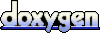 1.5.4
1.5.4