Public Member Functions | |
| HRESULT | connGetDataRateIndex ([out, retval] BYTE *p_bRateIndex) |
| HRESULT | connSetDataRateIndex ([in] BYTE bRateIndex) |
| HRESULT | connSaveSettings ([out, retval] BYTE *p_bResultCode) |
| HRESULT | connResetDefaults ([in] BYTE bResetCode) |
| HRESULT | connGetSysCal ([out] SYSCAL *pSysCal) |
| HRESULT | connSetSysCal ([in] SYSCAL *pSysCal) |
| HRESULT | devHandleData ([in] BYTE bFlags,[in] USHORT wAbsX,[in] USHORT wAbsY,[in] USHORT bPress,[in] ULONG wTimestamp) |
| HRESULT | connSetEncryptionMode ([in] BYTE bEncryptionMode) |
| HRESULT | connGetEncryptionMode ([out] BYTE *p_bEncryptionMode) |
| HRESULT | connDrawLine ([in] IDL_LINE_INFO *p_LineInfo) |
| HRESULT | connGetInkingRegion ([out] PIDL_INK_REGION_DATA p_region) |
| HRESULT | connSetInkingRegion ([in] PIDL_INK_REGION_DATA p_region) |
| HRESULT | connCreateBitmap ([in] BYTE bBitmapId,[in] BYTE *pBuffer,[in] ULONG wBufferLength) |
| HRESULT | connGetUserPreferences ([out] PIDL_USER_PREFERENCES pPreferences) |
| HRESULT | connSetUserPreferences ([in] PIDL_USER_PREFERENCES pPreferences) |
| HRESULT | connClrInkRegion () |
| HRESULT | devPadStackInfo ([out] INT8U fwVersion[8],[out] INT8U swVersion[8],[out] INT8U itoVersion[8]) |
| HRESULT | connCreateEmptyBitmap ([in] INT8U bBitmapId,[in] INT16U width,[in] INT16U height,[in] IDL_LCD_RGB color) |
| HRESULT | connDeleteBitmap ([in] INT8U bBitmapId) |
| HRESULT | connSetTextWindow ([in] IDL_LCD_POINT startingPoint,[in] INT16U width,[in] INT16U height,[in] IDL_UOM unitMeasure,[in] INT8U borderSize) |
| HRESULT | connShowTextWindow ([in] INT8U bOnOff) |
| HRESULT | connSendTextForTextWindow ([in] BSTR bStrTextBuffer) |
| HRESULT | connSendAffirmationText ([in] BSTR bStrTextBuffer,[in] IDL_JUSTIFICATION horizJust,[in] IDL_JUSTIFICATION vertJust) |
| HRESULT | connGetMode ([out] IDL_OP_MODE *pMode) |
| HRESULT | ResetPad ([out] INT16U *pResult) |
| HRESULT | connShowBitmap ([in] INT8U bBitmapId,[in] INT8U bOnOff) |
| HRESULT | connSetBitmapAsDefault ([in] INT8U bBitmapId) |
| HRESULT | connSendBitmapText ([in] INT8U bBitmapID,[in] BSTR bStrTextBuffer) |
| HRESULT | connPositionBitmap ([in] INT8U bBitmapId,[in] INT16U xCoordinate,[in] INT16U yCoordinate) |
| HRESULT | connGetCharacteristics ([out, retval] INT8U Features[6]) |
| Field Name | Possible Values | Meaning |
|---|---|---|
| exclusiveOpen | [0|1] | Set exclusive open property (0 = NOT Exclusive Open, 1 = Exclusive Open) Default is 1 |
| legacymode | [0|1] | Set legacy open property - when opened in legacy mode, inking is enabled immediately, otherwise, inking must be explicitly turned on via the connSetInkingRegion function (0 = NOT Legacy Open, 1 = Legacy Open) Default is 1 |
All of the above fields are case-sensitive.
| HRESULT connGetDataRateIndex | ( | [out, retval] BYTE * | p_bRateIndex | ) |
Retrieves the device data report rate index from the ePad device.
| p_bRateIndex | Returned report rate can be any number within the range [1-4]. To determine the data report rate per second, multiply the bRateIndex value by 100. |
| HRESULT connSetDataRateIndex | ( | [in] BYTE | bRateIndex | ) |
Sets the device data report rate index on the ePad device to a given value.
| bRateIndex | The desired report rate range within [1-4]. The pRateIndex value represents the desired data report rate per second divided by 100. The default value is 2. |
| HRESULT connSaveSettings | ( | [out, retval] BYTE * | p_bResultCode | ) |
Saves all current values for persistent settings as the default.
If the client program has changed the device pen data report rate, LCD backlight, signature inking region, or calibration settings, it can call this method to keep the changes as device defaults.
| p_bResultCode | The returned error code indicate an error occured when saving settings. 0 means no error encountered. |
| HRESULT connResetDefaults | ( | [in] BYTE | bResetCode | ) |
Resets the device's calibration and options to the powerup state.
| bResetCode | The values to set to default. The following individual bits should be set to 1 in order to cause the corresponding action(s). Bit 2 determines if factory or tuned settings should be used (1 = factory; 0 = tuned). |
| HRESULT connGetSysCal | ( | [out] SYSCAL * | pSysCal | ) |
Retrieves the current calibration settings from the device.
| pSysCal | Points to the address of the desired system calibration settings |
| HRESULT connSetSysCal | ( | [in] SYSCAL * | pSysCal | ) |
Writes device calibration settings to the device.
| pSysCal | Points to the address to accept the system calibration settings. |
| HRESULT devHandleData | ( | [in] BYTE | bFlags, | |
| [in] USHORT | wAbsX, | |||
| [in] USHORT | wAbsY, | |||
| [in] USHORT | bPress, | |||
| [in] ULONG | wTimestamp | |||
| ) |
Pen-data handling routine - reserved for internal use.
This function is used to obtain unsolicited data from the ePad. It will reformat the data and call the registered data-handling routine.
| bFlags | Data flags, includes pen-down indicator (among others) | |
| wAbsX | X-axis position | |
| wAbsY | Y-axis position | |
| bPress | Pressure value | |
| wTimestamp | Relative timestamp value (1/1200 of a second) |
| HRESULT connSetEncryptionMode | ( | [in] BYTE | bEncryptionMode | ) |
Sets the device data encryption mode on the device.
| bEncryptionMode | The encryption enumerator to indicate the desired encryption type
|
| HRESULT connGetEncryptionMode | ( | [out] BYTE * | p_bEncryptionMode | ) |
Gets the data encryption mode from the ePad device.
| p_bEncryptionMode | Points the address to accept the encryption type enumerator. See notes on the SetEncryptionMode section. |
| HRESULT connDrawLine | ( | [in] IDL_LINE_INFO * | p_LineInfo | ) |
Draws a line on the specified screen id using the given color and width between starting point and end point.
| p_LineInfo | The desired line properties |
| HRESULT connGetInkingRegion | ( | [out] PIDL_INK_REGION_DATA | p_region | ) |
Gets the inking region settings from the device. The inking region is a region in the LCD that auto inking occurs in.
| p_region | Points to the address to accept inking region settings |
| HRESULT connSetInkingRegion | ( | [in] PIDL_INK_REGION_DATA | p_region | ) |
Sets the inking region settings on the device. Note that once the ink region is enabled, the device is put in INKING mode and will subsequently respond to a restricted subset of commands. Once the signature capture is complete, one should re-issue this method in order to disable the ink region.
| p_region | pointer to inking region settings |
IDL_INK_REGION_DATA inkRegionData; HRESULT hr = p_epadHancock->connGetInkingRegion(&inkRegionData); if (SUCCEEDED(hr)) { Disable the inking region inkRegionData.bEnabled = 0; hr = p_epadHancock->connSetInkingRegion(&inkRegionData); }
| HRESULT connCreateBitmap | ( | [in] BYTE | bBitmapId, | |
| [in] BYTE * | pBuffer, | |||
| [in] ULONG | wBufferLength | |||
| ) |
Creates bitmap on the specified screen (bitmapid) using given buffer. Currently only BMP and JPEG format images are supported by the device. The buffer length can not greater than 1MB.
| bBitmapId | The desired image ID | |
| pBuffer | Pointer to the image buffer containing the BMP or JPEG data | |
| wBufferLength | The image buffer length |
| HRESULT connGetUserPreferences | ( | [out] PIDL_USER_PREFERENCES | pPreferences | ) |
Gets the user-defined settings from the ePad device. As of the writing of this document, screen saver functions have not been implemented.
| pPreferences | Points to the address to accept the user-defined settings. |
| HRESULT connSetUserPreferences | ( | [in] PIDL_USER_PREFERENCES | pPreferences | ) |
Sets the user-defined settings for the ePad device. <<<<<<< .mine ======= Currently, only the bEncryption in the user_preferences is implemented. >>>>>>> .r9804
| pPreferences | Points to the address holding the desired user-defined settings |
| HRESULT connClrInkRegion | ( | ) |
Clears the inking region (removes any ink trails from region). This is used to remove the signature from the ePad screen at the end of a signing event.
| HRESULT devPadStackInfo | ( | [out] INT8U | fwVersion[8], | |
| [out] INT8U | swVersion[8], | |||
| [out] INT8U | itoVersion[8] | |||
| ) |
Return the versions for PIC firmware, Linux ito device driver, and pad daemon
| HRESULT connCreateEmptyBitmap | ( | [in] INT8U | bBitmapId, | |
| [in] INT16U | width, | |||
| [in] INT16U | height, | |||
| [in] IDL_LCD_RGB | color | |||
| ) |
Creates an empty bitmap with the specified bBitmapId. The width and height must be indicated and are in pixels. The background color is indicated using a IDL_LCD_RGB structure.
| bBitmapId | The desired image ID. The bBitmapId field must be > 0 and <= 254. The bitmapid 255 is reserved for internal use only. | |
| width | Image width in pixel | |
| height | Image height in pixel | |
| color | Image color |
| HRESULT connDeleteBitmap | ( | [in] INT8U | bBitmapId | ) |
Deletes the specified bBitmapId from the ePad device. This function is required to close the bitmap which was open by connCreateEmptyBitmap() or connCreateBitmap().
| bBitmapId | To be deleted image ID. The bBitmapId field must be > 0 and <= 254. The bitmapid 255 is reserved for internal use only. |
| HRESULT connSetTextWindow | ( | [in] IDL_LCD_POINT | startingPoint, | |
| [in] INT16U | width, | |||
| [in] INT16U | height, | |||
| [in] IDL_UOM | unitMeasure, | |||
| [in] INT8U | borderSize | |||
| ) |
Sets the text window settings on the device. This identifies what will appear on the LCD display after the connShowTextWindow() call. If the text window is too small to display the text that is provided, then a vertical scroll-bar is automatically provided on the LCD display. This scroll-bar can be manipulated with the stylus in order to allow the viewer to review the entire complement of text which has been provided.
This method only changes the text window settings. It doesn't automatically show the text window. The client program should access method connShowTextWindow(...) to show or hide the text window.
| startingPoint | The window's top left position | |
| width | Window's width | |
| height | Window's height | |
| unitMeasure | The window sizing measurement | |
| borderSize | The window border size |
| HRESULT connShowTextWindow | ( | [in] INT8U | bOnOff | ) |
Show or hide the text window. This command applies to the window previously set by the connSetTextWindow method. The sequence to build and show a text winidow is:
hr = pView->m_pePadHancock->connSetTextWindow(startingPoint, 320, 240, 0, 0); if ( FAILED(hr) ) { MessageBox("Failed to setup the text window on device.\n", "Error", MB_OK|MB_SYSTEMMODAL); } hr = pView->m_pePadHancock->connSendTextForTextWindow(bstrText); hr = pView->m_pePadHancock->connShowTextWindow(1); if ( FAILED(hr) ) { strMsg.Format("Failed to send [%s].\n", bstrText); MessageBox(strMsg, "Error", MB_OK|MB_SYSTEMMODAL); }
| bOnOff | The flag to show/hide the desired text window. 1 shows the text window; 0 hides the text window |
| HRESULT connSendTextForTextWindow | ( | [in] BSTR | bStrTextBuffer | ) |
Sends the richtext text to the previously defined text window by the connSetTextWindow method.
| bStrTextBuffer | The desired richtext text |
| HRESULT connSendAffirmationText | ( | [in] BSTR | bStrTextBuffer, | |
| [in] IDL_JUSTIFICATION | horizJust, | |||
| [in] IDL_JUSTIFICATION | vertJust | |||
| ) |
Sends the text to the previous defined inking region on the ePad device.
The client program can access the method connSetInkingRegion(...) to setup the ink region to capture signure. Once the ink region has been defined, the client can access this method to display the text over the ink region.
| bStrTextBuffer | The affirmation text | |
| horizJust | Horizontal aligement | |
| vertJust | Vertical aligement |
| HRESULT connGetMode | ( | [out] IDL_OP_MODE * | pMode | ) |
Query the operational mode of the ePad device.
| pMode | The returned op mode Return values are: |
| HRESULT ResetPad | ( | [out] INT16U * | pResult | ) |
Reset the device to READY status. Once reset, the ePad should be ready to accept HID reports and the encryption mode should be off. The closeConnection will call this function to reset the device to be ready mode.
| pResult | Accept the result code from FW. 0 means FW has been successfully reset; non-0 means error occurs when FW resetting |
Show or hide the designated bitmap on the ePad LCD screen.
| bBitmapId | The designated image ID | |
| bOnOff | The flag to indicate whether to show/hide the target image. 1 shows the target image; 0 hides the target image. |
| HRESULT connSetBitmapAsDefault | ( | [in] INT8U | bBitmapId | ) |
Set the bitmap to be the default background image that shows up as device LCD background image when the device is opened (via method OpenConnection(...)).
The client program can send an image to the device and then access this method to set it as defalult background image.
To send an image to device, please refer the method connCreateEmptyBitmap(..), and connCreateBitmap(...).
| bBitmapId | The desired image ID |
| HRESULT connSendBitmapText | ( | [in] INT8U | bBitmapID, | |
| [in] BSTR | bStrTextBuffer | |||
| ) |
Display a text string over the specified bitmap. One use for this text is to display affirmation text.
| bBitmapID | The destination bitmap ID | |
| bStrTextBuffer | The desired text to display |
| HRESULT connPositionBitmap | ( | [in] INT8U | bBitmapId, | |
| [in] INT16U | xCoordinate, | |||
| [in] INT16U | yCoordinate | |||
| ) |
Position the designated image at the desired LCD positon.
| bBitmapId | The designated image ID | |
| xCoordinate | The desired LCD x-coordinate | |
| yCoordinate | The desired LCD y-coordinate |
| HRESULT connGetCharacteristics | ( | [out, retval] INT8U | Features[6] | ) |
Get the device characteristics/features. 5-wire device has durable ITO. 4-wire has meaningful pressure report.
| Features | 6 bytes data as follows: -1st byte: -0 = 5-wire device -1 = 4-wire device -2 = touch-pad error(Unknown ito type) -2nd-6th bytes: -Reserved |
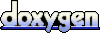 1.5.4
1.5.4